Double-spacing
I think my friend will be pissed with me for writing this entry but I find the incident very funny, so hope she doesn't mind. She's not the first person to do this either. I once corrected another person last semester on the same matter. Anyway, today I will show you all what lecturers mean when they say your essay has to be double-spaced. This is also for the benefit of those who didn't know and still doesn't know, though considering who reads my blog and the number of people do so (which is pathetically small), almost everybody should know. If you don't know, you don't have to admit, just read this entry. Hehz. =P I'm not laughing at you! I didn't know last time either and hit the enter key twice between each line to get that effect. Oh, DON'T do that either because the spacing is different also.
Double spacing is NOT this:
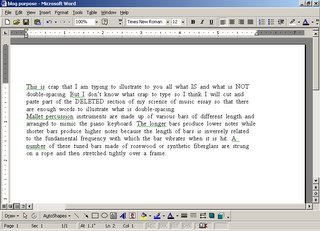 It is not two spaces between each word, though I thought it does make the whole thing look quite nice.
It is not two spaces between each word, though I thought it does make the whole thing look quite nice.Double-spacing IS this:
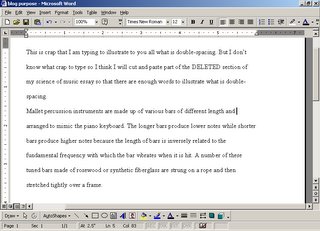
How to get this? If you have already typed out the essay without messing with anything, then do the following:
1) Highlight your whole essay or whichever part you want to be double-spaced.
2) Click on "Format" at the top
3) Click on "Paragraph"
4) Under "Spacing" and "Line spacing", select "double" then click "OK".
Or if you haven't typed your essay, do the same without step 1 so that everything you type from then on is double-spaced.
Subscribe to Comments [Atom] or ![]() Subscribe in a reader
Subscribe in a reader
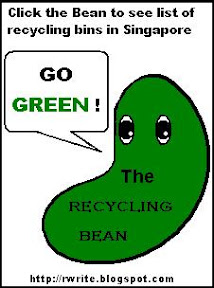









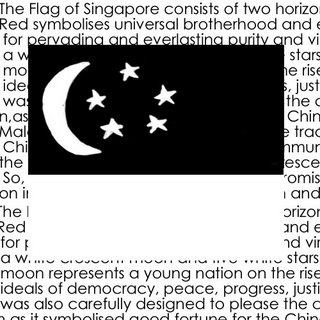


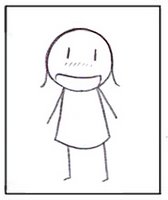










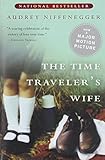






0 Comments:
Post a Comment
<< Home