Musicovery
Just tried out this website - Musicovery - a website where you can listen to songs, something like an online radio only without the DJs.
Musicovery covers a huge range of music all the way from the 50s to the current hits, as well as most types of music genres. I think it's only English music because I have yet to come across music in any other language while using it and have not been able to find any options allowing me to select song language. Would be lovely if I can listen to Chinese music on it. In any case it has been pretty fantastic so far, especially for somebody like me who knows only a small library of music, and I guess that is where the name Musicovery comes from - for people to discover new music and to re-discover songs long forgotten.
You can either use Musicovery for free or sign up for a fee of $2.10 per month. Don't know if it's in US$ or S$. Probably US$. The quality of music you hear if you decide to use it for free is lower while the latter is of good quality. I think both allows you access to the entire Musicovery music library. I don't know how's it like when you sign up because cheapo me opted to listen to it for free without registering at all. The quality of music is fine by my standards too.
The design of the website is rather interesting. This is what you'll see when you first enter the site:
 Photo source (because my computer's resolution do not allow me to capture the screen in full)
Photo source (because my computer's resolution do not allow me to capture the screen in full)I like the white colour scheme and the simplicity of the design.
To select your mood of music, click in the grey rectangular box in the approximate area that corresponds to the mood of your selection. For instance, click somewhere in the space between "dark" and "calm" to get music of that mood. Click slightly more towards "dark" if you want more of your music to be of that mood. You can also select the decades' music at the top, the genre at the coloured boxes, whether your tracks are commercial hits, non-hits or those you have never heard before.
Once you have made your selections, the radio will only play when you choose the mood of music - at least that is what has been happening for me. The songs appears in a spider-web/mind-map concept:
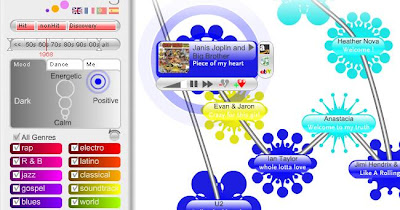
The good thing is that you can change the choice of music you want to listen to any time by making your choices on the "controller" on the left. This time round no need to click on mood for music to start playing. Watch the mind-map change! You can also pause the music, buy the music, ban or favourite your songs (only if you are a member).
The bad thing so far is that I am unable to scroll further up or down the "mind-map", so once a song goes out of screen, the best I can do is to click on the round knob on the "controller", bringing me to the list of last songs played but which plays only approximately 20 seconds of the music. And no Chinese music!
*edit* You can scroll up and down by clicking on the white areas and dragging it around. Thanks, Frederic! Frederic is the creator of Musicovery.*
There are lots more stuff. Read it here and explore it at musicovery.
Labels: music, recommendation
Subscribe to Comments [Atom] or ![]() Subscribe in a reader
Subscribe in a reader
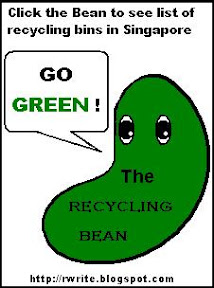









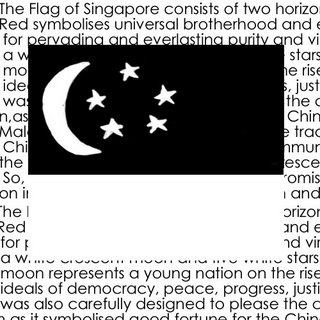


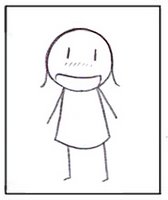










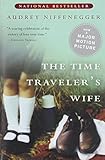






2 Comments:
you can drag and drop the map.. just drag clicking on the white part(the back ground) of the map
enjoy musicovery
frederic: Hello! So I can! Thanks for the comment! =D
Post a Comment
<< Home